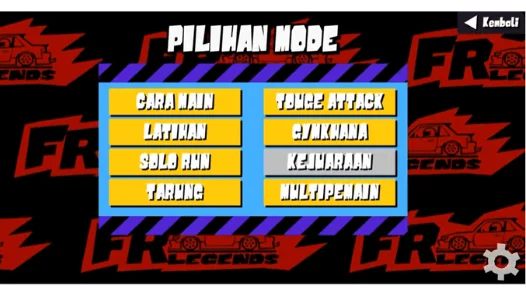Best Steering Settings for FR Legends 2025 – Easy Drift Control Guide

Do you want very smooth and clean drifting in FR Legends Mod APK? Then its very important that the secret behind is fr legends best steering settings. Many new players are still struggle for knowing aboutcontrol and spin out again and again. But you don’t worry! In this guide, I will show you the best steering settings in FR Legends 2025, both for beginners and pro drifters. I will explain it in simple so even a kid can easily understand.
Why fr legends best steering settings is important
First came to know why steering settings are important. FR Legends is not just about pressing the gas. This game is about balancing the car and keeping your drift angle perfect. If your steering settings are not perfect then your car will going to crazy. and if the steering is too slow, drifting becomes boring and hard.
So changing settings is very much important to get:
- Smooth control
- Perfect drifting angle
- No more spin outs
- Better tandem drifting
Best Steering Settings for Beginners (Easy Control)
If you are even new in the game, you can also use these steering settings. They are very simple, smooth and slow. and that will help you learn car handling first.
For Beginner Steering Settings:
- Steering Sensitivity: 8
- Steering Damping: 4
- Counter-steer: On
- Steering Assist: On
These settings will help you keep your control on car without losing your drift. The steering wheel turns slowly so you don’t spin out. You can easily practice drifting in Solo mode with these settings.
Advance Steering Settings for Expert Drifters
When you become expert with drifting and want fast flicks, go for pro settings. These are more sensitive and quick for big angle drifts which can handle by experts only.
Pro Steering Settings:
- Steering Sensitivity: 11 or 12
- Steering Damping: 2
- Counter-steer: On
- Steering Assist: Off
These settings are amazing for fast flicks, big entry angles, and tandem drift battles with friends. But be careful with these settings your car will react very fast and its difficult to control!
How to Change Steering Settings in FR Legends
Changing the settings is very easy. You just follow these steps and your car become boooom
- Open the game.
- Go to the Settings icon on the top right side.
- Select Control Settings tab.
- Adjust the sliders for Steering Sensitivity & Damping.
- Also turn ON or OFF Steering Assist options.
- Save and test the settings!
How to Practice with New Settings
After saving these new settings, go to Solo Mode or Practice track. You must try doing small drifts first. and then if your car feels okay, move to bigger tracks like Ebisu or Parking Lot.
Tips:
- Start slow, don’t full throttle.
- If the steering is too fast, just lower the sensitivity.
- If it is too slow, then increase it by 1 or 2.
Recommended Settings for Different Player Types
| Player Type | Sensitivity | Damping | Assist |
|---|---|---|---|
| Beginner or Kids | 8 | 4 | ON |
| If intermediate | 9 to10 | 3 | ON |
| Pro or Expert | 11 to12 | 2 | OFF |
It is tip that always test and customize little by little. Every phone and control style is different, so find the balance that feels comfortable for YOU.
Useful Tip: Combine with Good Drift Technique
Steering settings help a lot, but you must also learn basic drifting tricks. If you need help, I have written a simple guide on drifting tips too.
Read this: FR Legends Drifting Tips for Beginners
This will help you improve both control and drifting style.
FAQs Steering Settings in FR Legends
Q1. Are these settings same for every car?
Ans: yes, almost but some cars are heavier, so you might adjust Sensitivity +1 or -1.
Q2. Do high FPS devices help steering?
Ans: Yes, high frame rate makes the game smoother and steering feel better.
Q3. Can I use pro settings if I am beginner?
Ans: You can try, but it will be hard for you to handle the car. Start with slow settings first.
Final Thoughts
If you want to drift like a pro in FR Legends, start by fixing your steering settings. It is the most important thing after choosing the right car. Use the beginner settings first until you feel comfortable. Then slowly move to pro settings and enjoy big angle drifts!